Note: The functionality described below is currently only available to as part of our beta testing program. We hope to make these features more widely available in 2026.For each Review routing step, Administrators will see an option to allow reviewers to email assigned applications to others as PDFs:

If you select Yes for this option each reviewer assigned to any application in the routing step:
- will be able to email ALL of their assigned applications to anyone they choose directly from the review screen of any application (see below).
- will be able to customize the message when sending the applications.
- will still be able to complete the review form for each application directly in InfoReady.
Reviewer View
- To email application PDFs, the open any assigned application.
- Click the Email Application PDFs to others button.
- Fill out any intended recipients, check the email message, and then click Send PDFs to Others.
- A modal will confirm the packets will be sent.

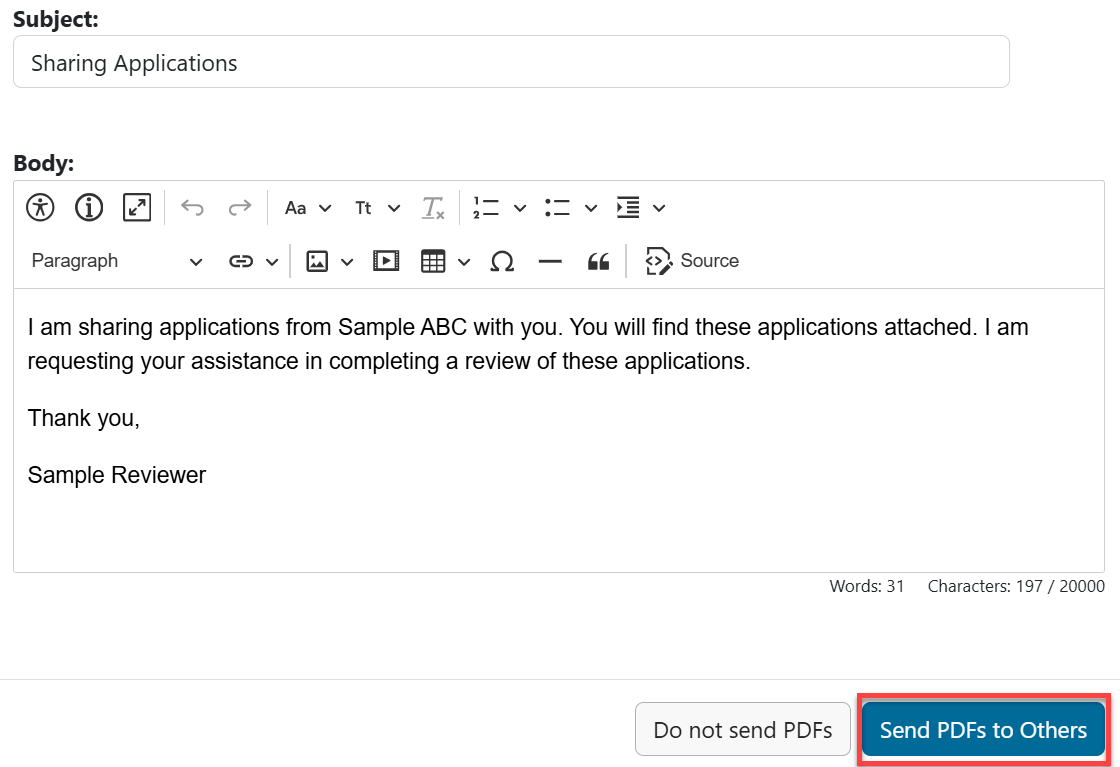

Scenarios where this option may be helpful:
- Intermediary reviewers - College coordinators or committee chairs can facilitate the review process by sending the application packets directly to their reviewers and then entering the consensus decision in InfoReady.
- Tangential tasks - A reviewer could email the packets to an assistant to print or organize.
- FYI notices - The reviewer could forward the applications to another person not directly involved in the review process but that should be aware of the submissions.
Have more questions about this topic? Go to the Community Forum to pose the question to other users or submit a support ticket to InfoReady.