Routing Step type and rating scales on Comments & Ratings Combination routing steps cannot be changed once reviews are assigned. If you need to edit a routing step at this stage, below is information you should review before taking any action.
Deleting a Step
If you choose to delete the entire step using the trash can icon in the upper right corner of the routing step configuration box, you'll see the message below. Any reviews that have been submitted will be deleted, and you will need to re-assign reviewers.
So, you should first download any submitted review data in case reviewers need that information to re-submit or prefer you to re-submit their reviews for them.
Click Ok to confirm deleting the step. Click Cancel to keep the step as is.

Changing the Routing Step Type
If you change the Routing Step type (e.g., from 3 Comments & Ratings to 4 Comments & Ratings), you'll first be prompted to change the step. Any reviews that have been submitted or are in progress will be deleted, but reviewers will stay assigned to the step.
Click Ok to confirm.
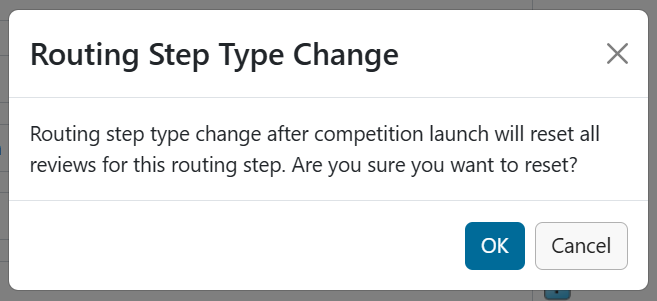
Then you'll be prompted with a pop-up to notify reviewers of the change or not by email. The email gives details to the reviewer about the change and prompts them to log back in to InfoReady to check for updated review assignments.
Click Ok to send the notification. Click Cancel to not send the notification. (The routing step type will still change, even if you don't sent the notification).
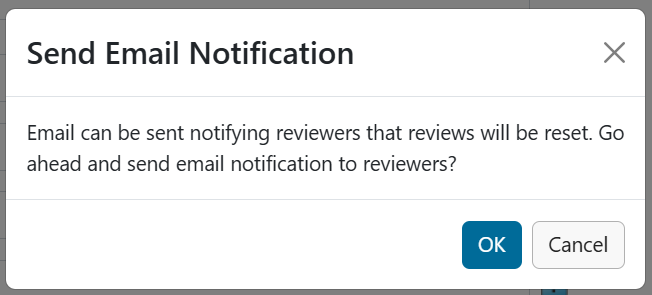
Have more questions about this topic? Go to the Community Forum to pose the question to other users or submit a support ticket to InfoReady.