A Viewer is a non-Admin user that has access to the grid only. They can view, but not edit, the information displayed in the grid.
If you have been added as a Viewer to an opportunity, you will get an email like the one shown below:

Click the View button in the message to take you to the correct opportunity. You'll need to log in to InfoReady if you haven't already.
Note: If you accidentally delete the email or can't find it, contact an administrator of the opportunity, who can send you a direct link.Once logged in, you will see a page like the one shown below.
IMPORTANT! Read the instructions at the top of the page. They explain how to navigate the Data Grid.
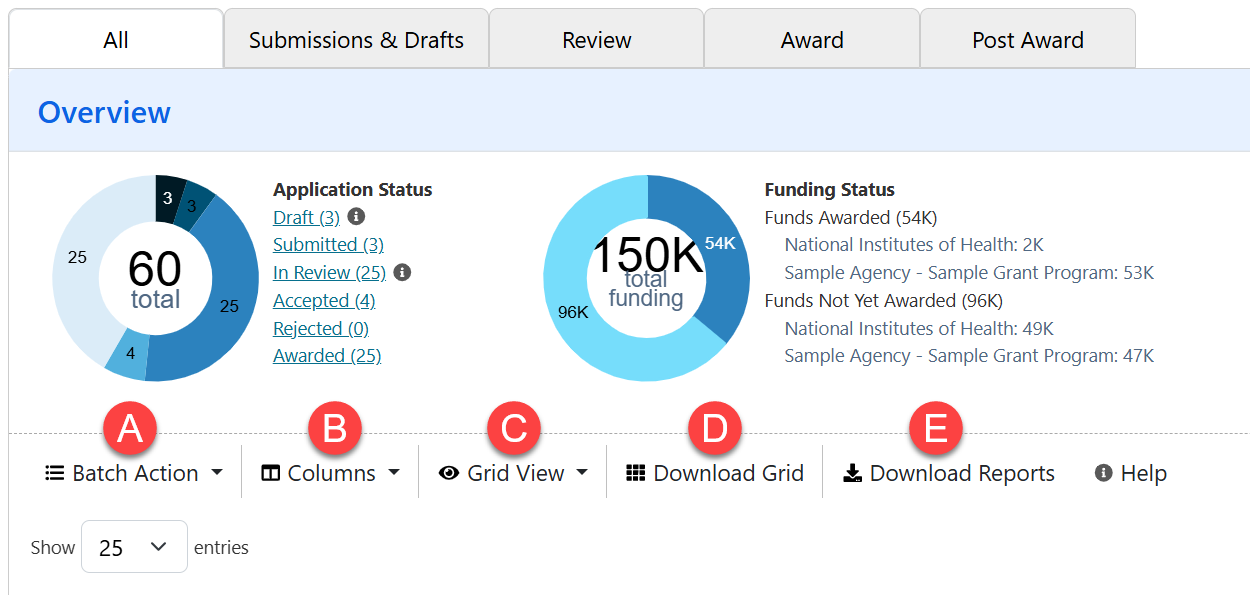
From the Data Grid, you can take a variety of actions on any of the grid tabs:
A. Batch Action
- Check the boxes next to the desired submission(s), then download one or more submissions as PDFs.
- You can choose which application contents to include. For full instructions, see this article.
B. Customize Columns
- Select which information you would like to see directly in the grid.
- Then search, sort, or filter to view what you need. For full instructions, see this article.
C. Grid View
- By default, each tab of the grid displays a Full View of the most common data points administrators need to see. Switch to Simple View to view just the basics.
- You may also see a Custom View if administrators have saved one.
- Click the star icon to save your own default for each tab, which will display each time you visit the opportunity.
D. Download Grid
- Search, sort, and/or filter to see the data you care about directly in the Data Grid.
- Then click Download Grid to extract that exact data into Excel format. For full instructions, see this article.
E. Download Reports
- Extract data in Excel format. These reports contain all competition data, not just those you currently see in the Grid.
- For a full list of reports, see this article.
What if I also need to submit applications?
- Click the Apply button on the righthand side to submit.
- If you have applied in the past to the same competition, you will see "Apply Again".
- You may also see "Apply As Proxy" if you have proxy access for another user.
- To return to the Data Grid as a Viewer, click Manage Competition.

Have more questions about this topic? Go to the Community Forum to pose the question to other users or submit a support ticket to InfoReady.