Note: The functionality described below is currently only available to as part of our beta testing program. We hope to make these features more widely available in 2026.For each Review routing step, Administrators can choose to add one or more Rating Scale questions to their review form:

Key Points for Configuration
- Each rating scale can be customized to account for different scales or point values.
- Minimum and Maximum rating labels can be added to clarify how reviewers should respond.
- For example, an inverted scale could simply be labeled with "Exceptional" for minimum and "Needs Improvement" for maximum:
Admin View

Reviewer View
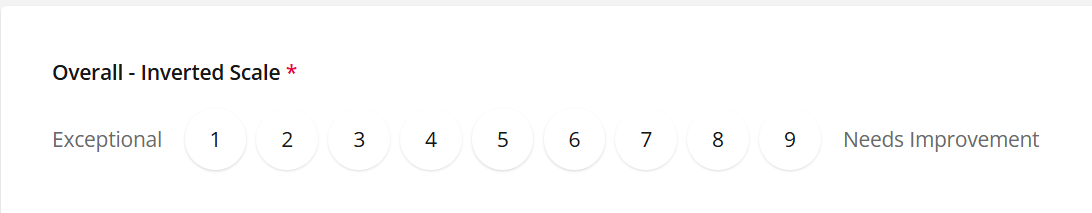
Data and Reporting
- The ratings reviewers select will factor into calculations used on the screen, the Data Grid, and in Excel reports. (This is based off the prior Comments and Ratings Combination routing step).
- If Admins choose to use smileys or stars instead of numbers, those will be converted to numbers on the screen, the Data Grid, and in Excel reports.
Have more questions about this topic? Go to the Community Forum to pose the question to other users or submit a support ticket to InfoReady.