Reviewers are still able to view and submit reviews in the platform, even after the deadline. The review status reviewers see in the Reviews tab in these situations is Overdue (here is the article tailored for reviewers). The process to submit reviews does not change in this situation - reviewers will click the application title to access the application they have been assigned to review:
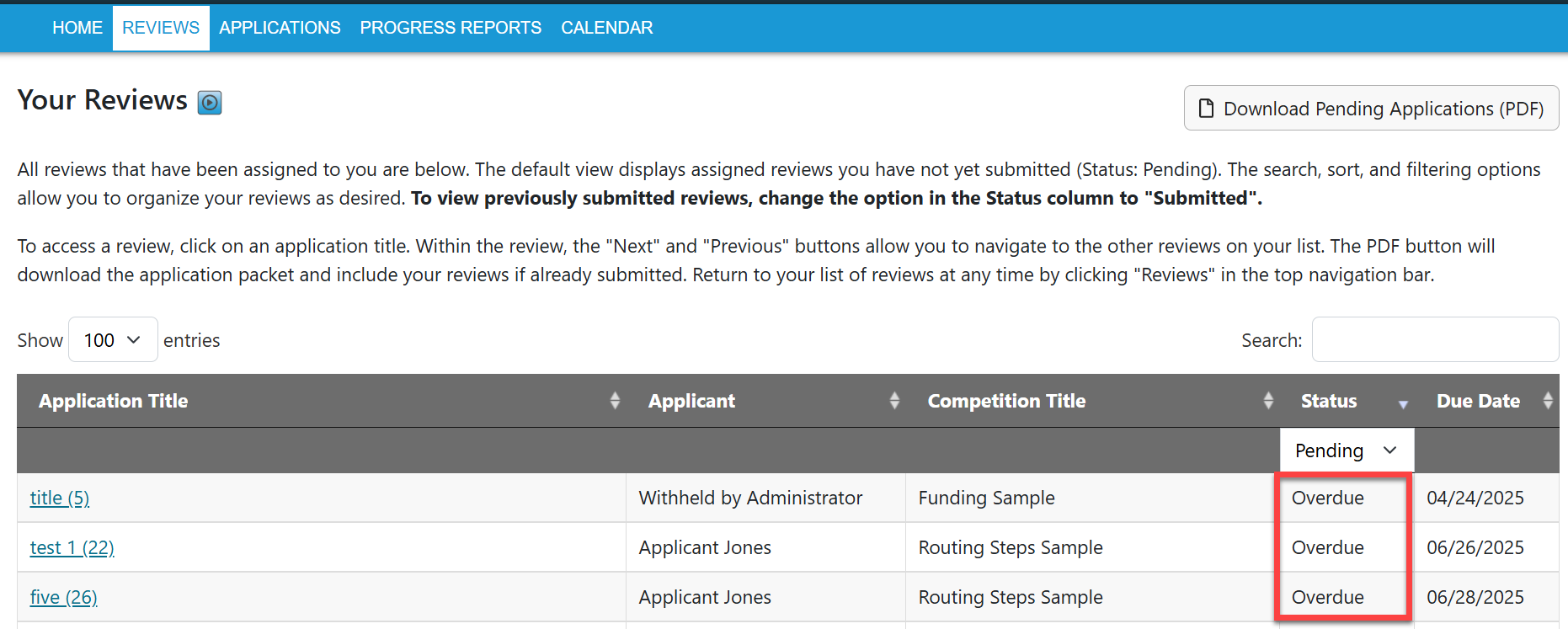
In order for the platform to display a different date, administrators would need to delete and re-assign reviewers.
Administrators have multiple options to communicate the change in review deadline:
- If the review assignment is in the first routing step, then the reviewer will automatically receive the email notification from InfoReady.
- Administrators can click the 'Re-send' link next to the review assignment to instantly send a notification
- Administrators simply email their reviewers outside the platform to let them know the deadline has been extended internally, even though they'll look Overdue in InfoReady.
To download a list of reviewers, administrators can select the Reviewer Completion Counts report from the Data Grid > Download Report link. For more information on downloading reports, view this article.
Note: If administrators want to edit the deadline for ones not already assigned and they're utilizing automatic assignments, they can edit those at any time. Learn more.Have more questions about this topic? Go to the Community Forum to pose the question to other users or submit a support ticket to InfoReady.